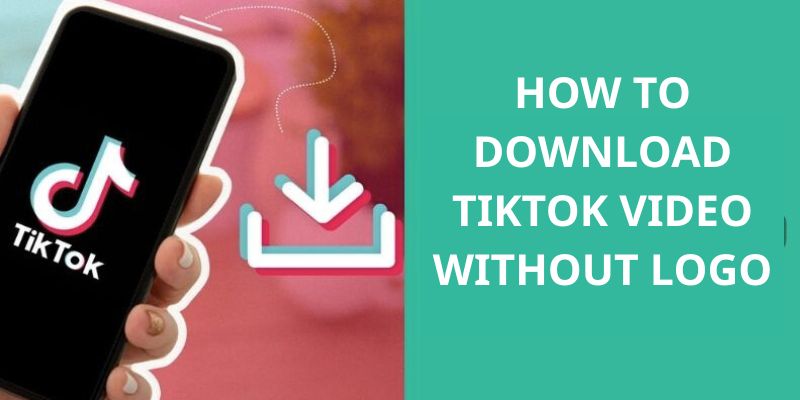How to download TikTok videos without logo is a question that many users are interested in when they want to save or share videos. In this article, Savetik.net will guide you through two simple methods to download videos without worrying about logos.
Using the Savetik Online TikTok Video Downloader Tool
How to download TikTok videos without logo quickly without installing an app? The answer is to use the online tool Savetik.net, a free platform that allows you to download high-quality videos without logos directly in your browser.
Step 1: Copy the video link

First, you need to get the TikTok video link that you want to remove the logo from.
- Open the TikTok app on your phone.
- Select the video you want to remove the logo from.
- Tap the “Share” icon that looks like a curved arrow.
- Then select “Copy link” to save the URL to your device’s clipboard.
Step 2: Access Savetik.net Once you’ve copied the video link, the next step is to open the logo-free TikTok video download tool.
- Open your web browser (Chrome, Safari, Firefox, etc.)
- Go to Savetik.net
Step 3: Paste the link
After successfully accessing the page, you’ll see an input box located in the center.
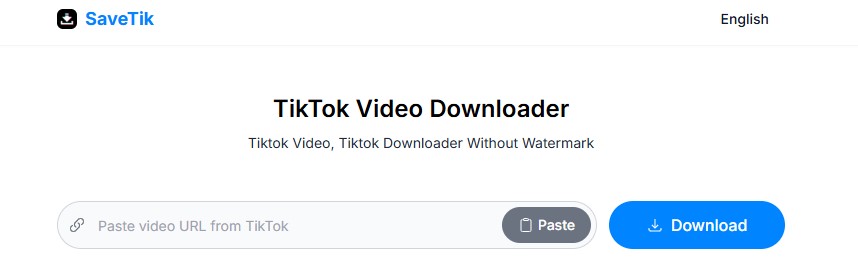
- Paste the copied link into the box labeled “Paste TikTok Video URL.”
- Click the blue “Download” button below.
- The system will start processing and removing the logo for you.
Step 4: Download the video to your device Once you’ve selected the correct download option, you’re just one step away from having your favorite TikTok video without the logo.
- When the system has processed successfully, Savetik will display “Download video”
- Click on it and wait until the download is complete
- The video will be downloaded and automatically saved to your download folder or photo library on your device.
Using a Phone App to Download TikTok Video
Are you wondering how to download TikTok videos without logo quickly and conveniently on your phone? For users who frequently want to save videos without logos, using the Savetik app is the perfect solution.
With this app, you don’t need to access the web multiple times, the video download process is optimized, and it especially supports easy TikTok logo removal. Currently, the Savetik app supports both Android and iOS operating systems.
Step 1: Install the Savetik app
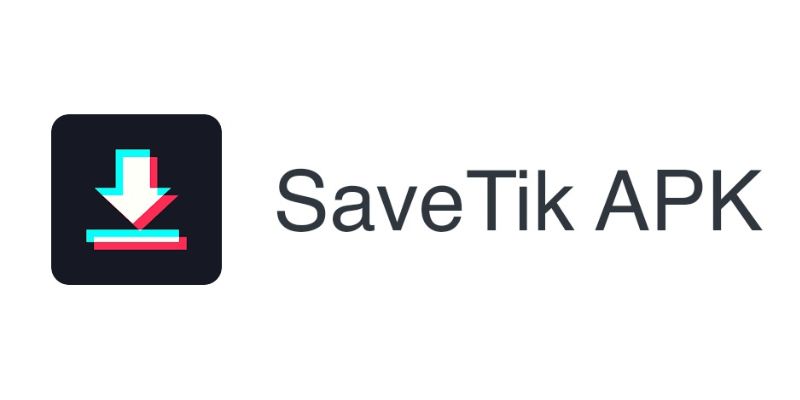
First, you need to download the official Savetik app to your Android device.
- Open Google Play Store or App Store.
- Search for “Savetik” in the search bar.
- Select the app named Savetik.
- Tap install and wait for the app to download completely.
Step 2: Open the app and grant permissions After installation, you need to open the app and allow necessary permissions for the app to function normally.
- Open the Savetik app.
- When prompted, grant storage or file access permissions.
- Confirm the permissions so the app can save videos to your device.
Step 3: Copy the video link To download a video, you first need to get the link of the TikTok video you want to remove the logo from.
- Open the TikTok app.
- Open the video you want to remove the logo from
- Tap the share button with the curved arrow icon.
- Select copy link to save the video URL to clipboard.
Step 4: Paste the link
Next, use the Savetik app to download the video using the copied link.
- Open the Savetik app again.
- The app may automatically detect the copied link; if not, manually paste it into the input box.
- Tap the Download button.
- Wait for the app to process and simply save the video to your phone to complete.
Step 5: Check the downloaded video Finally, check that the logo-free video has been successfully saved on your device.
- Open your photo library or download folder on your phone.
- Find and open the video you just downloaded from Savetik.
- The video will be high quality and no longer have the TikTok logo.
We hope this article has answered your question about how to download TikTok videos without logo. Try accessing Savetik.net now to enjoy the ability to download videos without logos extremely simply in just a few seconds.