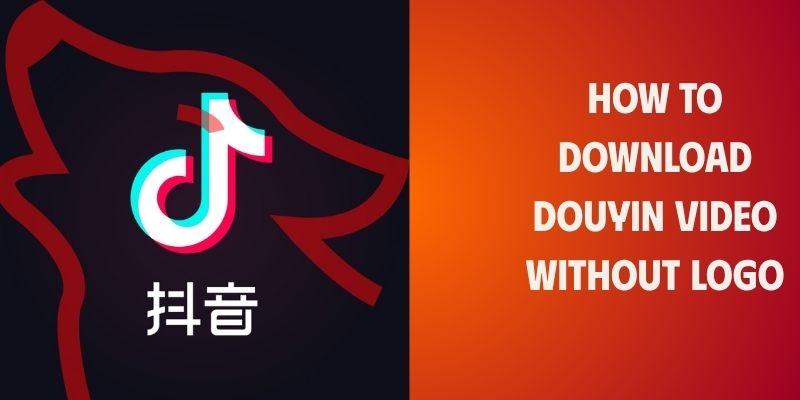Downloading Douyin Videos (Chinese TikTok videos ) without logos is probably a common need for users who want to save attractive content from the Douyin platform. With support from the Savetik.net tool, you can completely download high-quality videos without logos, completely free on both phones and computers.
Important Points to Consider Before Downloading Douyin Videos Without Logo

Before downloading Chinese TikTok videos without logos, you need to note some important points to ensure the process goes smoothly and doesn’t violate platform policies:
Check privacy settings: Not all videos on Douyin can be downloaded. If the video is private or the owner has disabled the option, you won’t be able to save that video.
Use correct Douyin links: To successfully download Chinese TikTok videos without logos, you need to copy the link accurately. Avoid pasting the wrong international TikTok link or intermediate links, as tools like Savetik.net only process the correct original Douyin link format.
Don’t download commercially copyrighted videos: Many videos on Douyin use copyrighted music, images, or content. You should avoid downloading and reusing these videos for commercial purposes.
Choose reputable tools: There are currently many websites and apps that support downloading Douyin videos, but not all tools are safe. Prioritize using trustworthy platforms like Savetik.net to avoid risks.
Network speed affects quality: Video downloading can be interrupted if the Internet connection is weak or unstable. Make sure you’re using a good network connection to avoid file errors or choppy videos.
Learn: How to download Tiktok video without logo on iPhone
Guide to Download Douyin Videos to Phone Without Logo
Downloading Chinese TikTok videos without logos to your phone is now very easy thanks to online tools and support apps. Below are the 3 most popular and effective methods for both Android and iPhone.
Using Savetik
One of the quickest and most popular solutions today to download Chinese TikTok videos without logos is using the online tool Savetik.net. This is a website specifically designed for downloading TikTok and Douyin videos without leaving any watermarks:

- Open the Douyin app
- Find the video you want to download and remove the logo, tap the share section (分享) then copy this video link
- Access the browser available on your phone like Chrome or Safari and open Savetik.net
- Paste the video link just saved from Douyin into the search box on the homepage
- Click Download and wait for the system to process
Siri Shortcuts
For iOS users, especially from iOS 14 onwards, you can use the Siri Shortcuts feature to download Chinese TikTok videos without logos to your phone without needing third-party apps. This shortcut works smoothly, with high security and is extremely convenient:

- Search for DouyinDL to install the shortcut on your iPhone
- Tap add shortcut and grant access when asked
- Open the Douyin app then select the video you want to download, tap share (分享). Next, swipe right then tap the 3-dot icon (···)
- From the displayed menu, select DouyinDL and allow access once more if asked
All Video Downloader & Player
If you’re an Android user and want a dedicated app to download Chinese TikTok videos without logos, then All Video Downloader & Player is a suitable choice. This app supports downloading videos from multiple platforms, including Douyin, with high speed and user-friendly interface:
- Open the Douyin app
- Find the video you want to download and remove the logo, tap the share section (分享) then copy this video link
- Open All Video Downloader & Player downloaded from Play Store
- In the main interface, paste the video link into the search box
- The app will analyze the video, tap Play to play then click the Download icon below
- Choose the format and quality you want then wait for download to complete
Guide to Download Douyin Videos to Computer Without Logo
Besides downloading Chinese TikTok videos without logos on phones, users can easily apply this on computers as well. The advantage of operating on computers is faster processing speed, larger screen, and easier management of downloaded files.
Using SaveTik.net
If you’re looking for a simple tool that doesn’t require software installation, works fast and effectively, then Savetik.net is the number one choice. This is an online platform that allows you to download Chinese TikTok videos without logos with just one link without needing to log in:
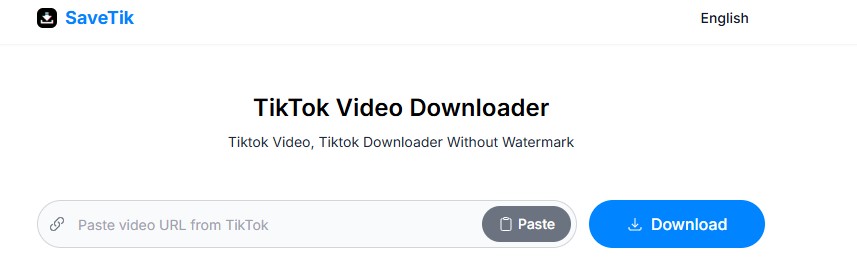
- Access Douyin on your phone or via douyin.com web on computer
- Find the video you want to download then tap the share button (分享) and copy the link
- Open the browser you use on your computer and search for Savetik.net
- The interface will immediately display a box with “paste video URL” text, paste the link into this box
- Wait for the system to process the video and confirm download once more to complete
Using Coc Coc Browser
Besides online tools, if you frequently use computers to browse the web and download content, Coc Coc browser is a convenient choice. However, note that Coc Coc by default only supports downloading public videos and doesn’t remove watermarks. Therefore, to download Chinese TikTok videos without logos, you should do as follows:
- Open Coc Coc browser, then access Douyin.com
- Find the video you want to download then tap the share button (分享) and copy the link
- Paste this link into a completely new tab, the Douyin video will be displayed in full
- Hover over the video, Coc Coc will display the “Download” button in the bottom corner or right corner of the screen
- Click on it and the video file will be downloaded to your computer immediately
We hope that through this article from Savetik.net, downloading Chinese TikTok videos without logos now becomes easier. Whether you’re using Android phone, iPhone, or computer, just follow the operations we shared and you’ll surely succeed.