Are you looking for ways to download TikTok videos without logos on iPhone to save or reshare your favorite videos without the annoyance of watermarks? In this article, Savetik.net will guide you through effective methods to save videos to your device without being bothered by logos.
Process of Downloading TikTok Videos Without Logo on iPhone
Downloading TikTok videos without logos on iPhone may encounter some limitations due to iOS policies that don’t allow direct video downloads from many platforms. However, with the right tools and a few simple tips, you can still save high-quality TikTok videos without watermarks.
Using Savetik on Safari
If you don’t want to install additional apps, accessing Savetik.net directly through Safari browser is the simplest way to download TikTok videos without logos on iPhone.
Step 1: Copy the video link
First, you need the URL of the TikTok video you want to remove the logo from.
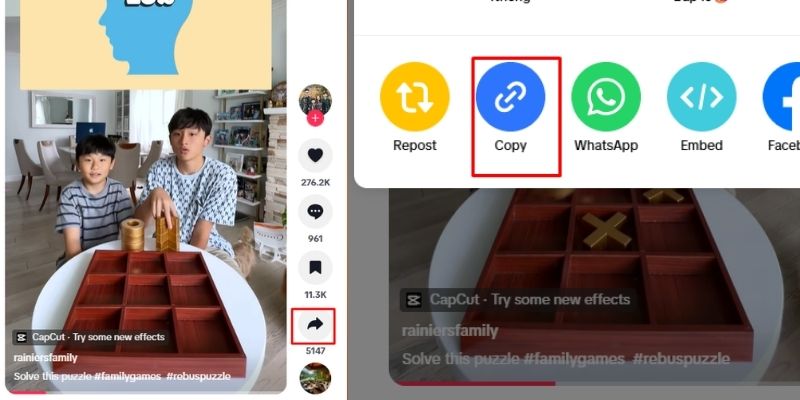
- On iPhone, open the TikTok app
- Find the video you want to save without the logo
- Tap the curved arrow icon in the share section
- Select copy link
Step 2: Access Savetik.net
After copying the link, you need to access the video download support tool.
- On iPhone, open Safari
- Enter the following link: Savetik.net
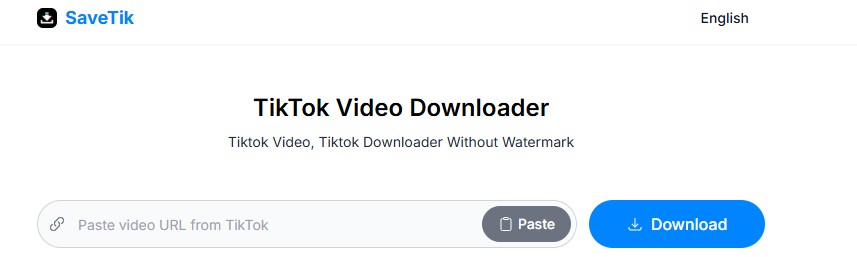
Step 3: Paste the link
Once you’ve successfully entered the website, simply paste the link and wait for the Savetik system to process it.
- Paste the link into the box with the text “Paste video URL from TikTok”
- Then click on the “Download now” text below
- Wait for the system to process and display the video preview
Step 4: Save video to iPhone
When the video is ready, you can save it without the TikTok logo.
- Press and hold on the displayed video
- Select the Download option
- Check your photo library to confirm successful download
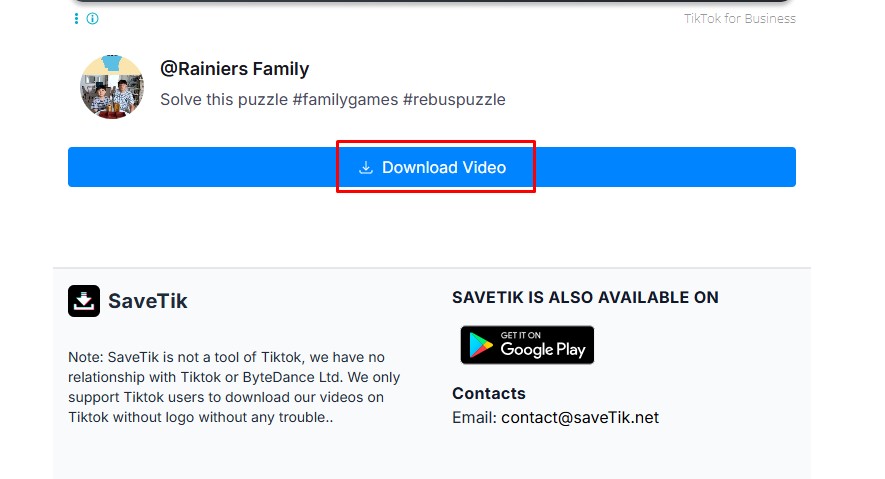
Download TikTok Video App from App Store
If you frequently need to download TikTok videos without logos on iPhone and want faster, more convenient operations without accessing the browser, installing a support app from the App Store would be a reasonable choice.

Step 1: Find the Savetik app
First, go to the App Store on iPhone to search for the Savetik app:
- Open App Store on your device to search
- Type the keyword: Savetik or download video TikTok
- If results show the official app from savetik.net, select it
Step 2: Download and install
Once you’ve found the Savetik app on App Store, what you need to do is install it on your iPhone:
- Tap the download button to install like other regular apps
- Wait for the app to automatically download and appear on the home screen
Step 3: Open app and paste link
After installation, you can use the Savetik app to download TikTok videos without logos as follows:
- Open TikTok app, select the video you want to download to remove logo, tap share, then select copy link
- Open Savetik app, then paste the link
- Wait for processing
Step 4: Save video to device
This is the final step to enjoy the results after Savetik successfully processes the logo:
- Wait for the app to process and tap the Download button once more to save to device
- Open photo library to check if the video has been saved successfully
Learn more tools on how to download Tiktok video without logo
Other Tools to Download TikTok Videos on Phone
Besides Savetik.net, you can also use some other support tools to download TikTok videos without logos on iPhone. These tools work online, require no installation, suitable when you want additional alternative options:
Snaptik
Snaptik is one of the relatively popular tools for downloading TikTok videos without logos on iPhone, chosen by many users thanks to its simple interface and fast processing speed. Notable features of Snaptik include:
- Helps you download videos without TikTok logos
- Compatible with browsers on Android, iOS, tablets, and PC
- No need to log into TikTok
- Can choose to download videos in various qualities
- Preview available before downloading
Downtik.io
Downtik.io is also a tool for downloading TikTok videos without logos on iPhone with a modern interface, fast download speed, and good support for mobile devices. Main advantages of Downtik.io:
- Minimalist interface that’s user-friendly for beginners
- Supports downloading TikTok videos without logos on multiple devices
- No need to create accounts or install cumbersome apps
- Download links work stably with few errors
- Provides multiple languages including Vietnamese
SaveFrom.net
If you’re looking for a tool that supports downloading videos from various platforms, SaveFrom.net is an option worth considering. Besides supporting TikTok video downloads without logos on iPhone, SaveFrom is also compatible with many other social media platforms. Reasons to try SaveFrom.net:
- Supports downloading videos from TikTok, Facebook, YouTube, Instagram, etc.
- Allows downloading TikTok videos without watermarks
- Requires no account and no login needed
- Extremely fast download speed without long waits
With the guide in this article, downloading TikTok videos without logos on iPhone is no longer difficult. Whether using Safari browser, installing support apps, or using alternative tools, you can own TikTok videos without worrying about logos, high quality in just a few simple steps.
